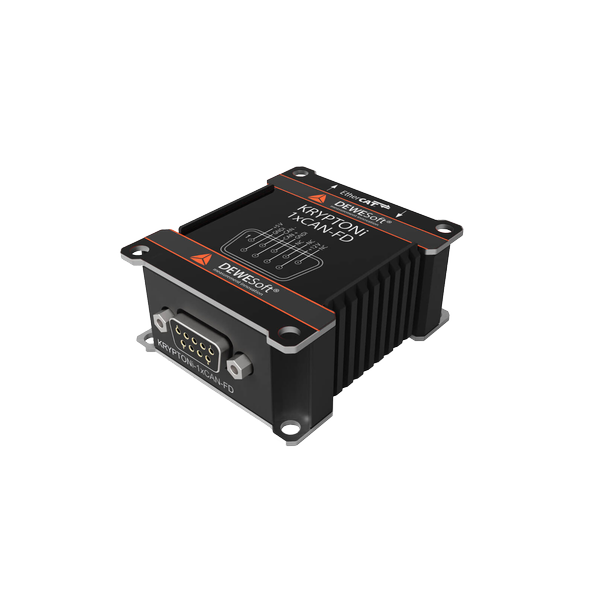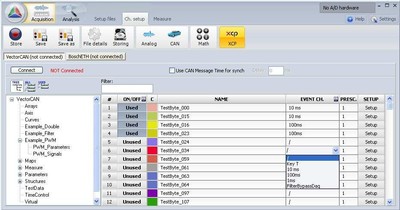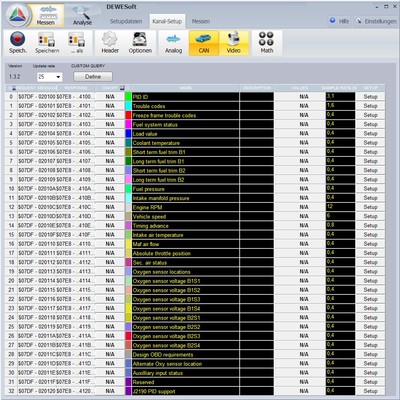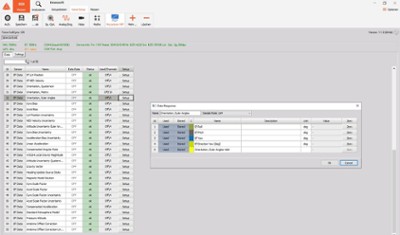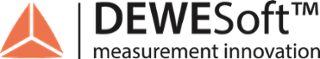Isolated CAN 2.0B, CAN FD und J1939 Interfaces
With USB und EtherCAT Host-Interface
Order on request
These products are requested only from ZSE. Our employees will contact you as soon as possible with an offer.
Order on request
This product is ordered on request!
An account at myZSE gives you the opportunity to order this product directly.
CAN and CAN FD interfaces and analyzers with easy to use CAN bus software with optional support for OBDII, J1939, XCP/CCP, CAN transmit, and reading of DBC files.
- PLUG-AND-PLAY CAN INTERFACES: Our CAN interfaces are robust and easy to use. Simply connect CAN device to the USB port of your laptop or any of our SBOX or KRYPTON CPU computers and the device will be recognized automatically and ready to use.
- 1, 2, 4, or 8 CAN PORTS: Various CAN devices with 1, 2, 4, or 8 CAN ports are available. Multiple CAN devices can be additionally synchronized together to expand to more CAN ports.
- HIGH-SPEED ISOLATED CAN devices: Each of the CAN port on any CAN device is isolated and utilizes high speed CAN 2.0b standard.
- FANLESS CHASSIS AVAILABLE: While 2 and 4 port CAN port are fanless by default, also 8 port CAN device can be built into fanless aluminum chassis with an IP50 degree of protection for worry-free CAN acquisition in harsh, dusty environments.
- OBDII, J1939, AND XCP SUPPORT: All CAN interfaces offer an additional OBDII, J1939 standard, and XCP/CCP support without any additional hardware.
- FLEXRAY and XCP/CCP: Additional automotive protocols XCP/CCP are supported as well with the included Dewesoft X Professional data acquisition software. FlexRay interface is available using third-party hardware.
- CAN OUT: All devices can output CAN messages.
- DBC FILE SUPPORT: Included Dewesoft X data acquisition software enables easy read of DBC files which will automatically set CAN channels.
- SOFTWARE INCLUDED WITH FREE LIFETIME UPGRADES: Easy to use, yet very robust in functionality, award-winning Dewesoft X DAQ software is included. The software comes with lifetime free upgrades and no hidden costs, bringing you intuitive configuration, smart sensors, advanced storage, and analysis capabilities.
OBD II, J1939, and XCP/CCP protocols
Dewesoft CAN bus devices also offer OBD II, SAE J1939, XCP, and CCP protocol support.
OBDII functionality provides real-time data acquisition of wide range vehicle parameters available over vehicle standard OBD II port. It only supports OBD II over CAN which is mandatory on all new cars developed after 2008.
Data acquisition from Electronic Control Units (ECUs) supporting CCP or XCP protocol (over CAN or Ethernet) is also possible with no additional hardware.
Your search returned no results.
DS-CAN2
- 2 channel CAN to USB interface module,
- High speed CAN BUS up to 1Mb/s,
- isolated CAN with 500V,
- HW sync for synchronization with other DS-CAN2 or other Dewesoft - Instruments,
- power supply output for CPAD modules (requires external power supply),
- 400mW power consumption from USB2 (direct power from USB),
- -20°C to +60°C operating temperature,
- including USB cable,
- AC Power adapter,
- DEWESOFT-7-LT plus opt.CAN
Request
S
SIRIUSim-4xCAN
- USB-CAN Interface.
- 4 High Speed CAN Schnittstellen, galvanisch getrennt.
- Inkl. DEWESoft
Request
S
SIRIUSi-8xCAN
- Isoliertes USB-CAN Interface.
- 8+1 High Speed CAN 2.0B Schnittstellen, galvanisch getrennt.
- Inkl. DEWESoft
Request
S
SIRIUSif-8xCAN
- 8 +1 Channel SIRIUS CAN Module
- 8x CAN 2.0b BUS isolated
- 1x CAN 2.0b BUS isolated with 12V power supply (CPAD)
- Connector type : 9 pin D-SUB
- USB2 interface, 6-36VDC supply, 2x sync. Connector
Request
S
SIRIUSiw-8xCAN
| 8 channel, isolated CAN in SIRIUS waterproof chassis |
Request
S
KRYPTONi-1xCAN
Krypton 1ch CAN module based on Krypton1 family architecture
Supports also J1939 communication protocols, Can-Out and Read-Only.
Isolated communication lines and an isolated sensor supply of +5 V and +12 V max. 1.4 W
Operating temperature range: -40°C to +85 °C, IP67 rating
DSUB9 input connector
Dimensions: 62 x 56 x 29 mm, 200 Gramm
Request
S
KRYPTONi-1xCAN-FD
1ch isolated EtherCAT CAN FD Interface
Supports also CAN 2.0B and J1939 communication protocols, Can-Out and Read-Only.
Isolated communication lines and an isolated sensor supply of +5 V and +12 V max. 1.4 W
Operating temperature range: -40°C to +85 °C, IP67 rating
DSUB9 input connector
Dimensions: 62 x 56 x 29 mm, 200 Gramm
Request
S
D
PLUGIN-XCP-ON-ETHERNET-2.0
Hardware driver for data acquisition of Electronic Control Units with XCP-on-Ethernet [...]
Request
S
PLUGIN-XCP-ON-ETHERNET-2.0
Hardware driver for data acquisition of Electronic Control Units with XCP-on-Ethernet interface. Allows to measure software variables from ECU while the control algorithms are executed. Pre-requisite: ECU must support ASAM-MCD Standard XCP-on-Ethernet.
Requires DEWESOFT-LT, -SE, -PROF, -DSA or -ENTERPRISE software .
S
D
PLUGIN-OBDII
Extended CAN bus option which allows to record measurement channels from OBD II inter [...]
Request
S
PLUGIN-OBDII
Extended CAN bus option which allows to record measurement channels from OBD II interface over CAN bus. OBDII interface must use CAN as physical layer.
33 predefined channels, customized channel library definable.
Requires DEWESOFT-OPT-CAN and DEWESOFT-x-SE, -PROF, -DSA or -ENTERPRISE
Connection cable "D9m-OBD-2M " can be purchased additionally
S
D
D9F-OBD2-2m
CAN to OBD2 interface cable, 2mFits to all DEWESOFT CAN DSUB-9 connectors.Plugin "PLU [...]
Request
S
D9F-OBD2-2m
CAN to OBD2 interface cable, 2m
Fits to all DEWESOFT CAN DSUB-9 connectors.
Plugin "PLUGIN-OBDII" is also needed.
S
D
L00B4m-L00B4m-0.5m
Hardware synchronization cable for synchronization of up to two SIRIUS, DEWE-43A or D [...]
Request
S
L00B4m-L00B4m-0.5m
Hardware synchronization cable for synchronization of up to two SIRIUS, DEWE-43A or DS-MINITAUR units. Cable length 0.5m.
S
D
Dewesoft Plugin Microstrain MIP
Supported features:- selectable COM Port and BaudRate(not relevant for USB connection [...]
Request
S
Dewesoft Plugin Microstrain MIP
Supported features:
- selectable COM Port and BaudRate
(not relevant for USB connection)
- reading firmware version, model number, serial
number, model name and device options
- Measurement of Acceleration, Angular Rate,
Magnetometer Vectors & Orientation Matrix
- setting the sampling rate in channel setup
- activating/deactivating the magnetometers
- realign up and north during measurement
- selection of degree and radians in channel setup
- DEWESoft™ soft-synchronisation is used
S